How to create an account for the Semat Website
Summary
1. Go to “Sign in”
2. Click on “create an account”
3. Fill in the form
4. You receive an email with information about your account
5. At the same you are logged in and can start to view, download etc.
6. For special roles send an email to the respective area manager
1. Click on “Sign in” at http://semat.org
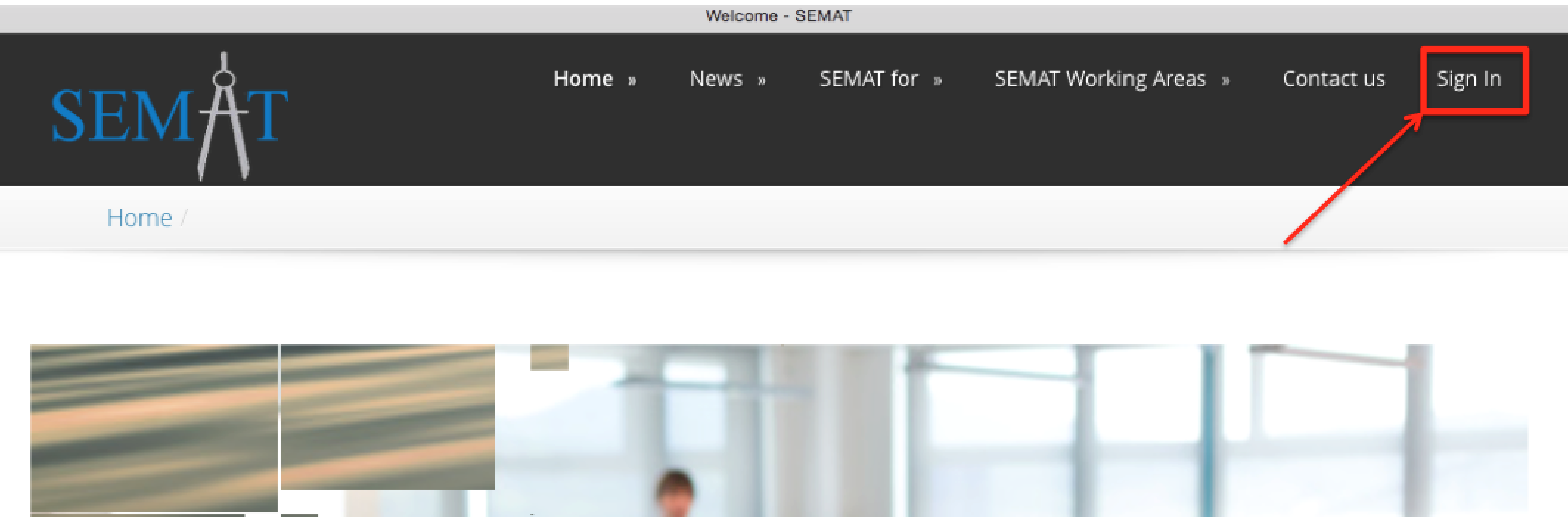
2. Click on “Create Account”
“Sign in” dialogue looks like this.
Click on “Create Account”
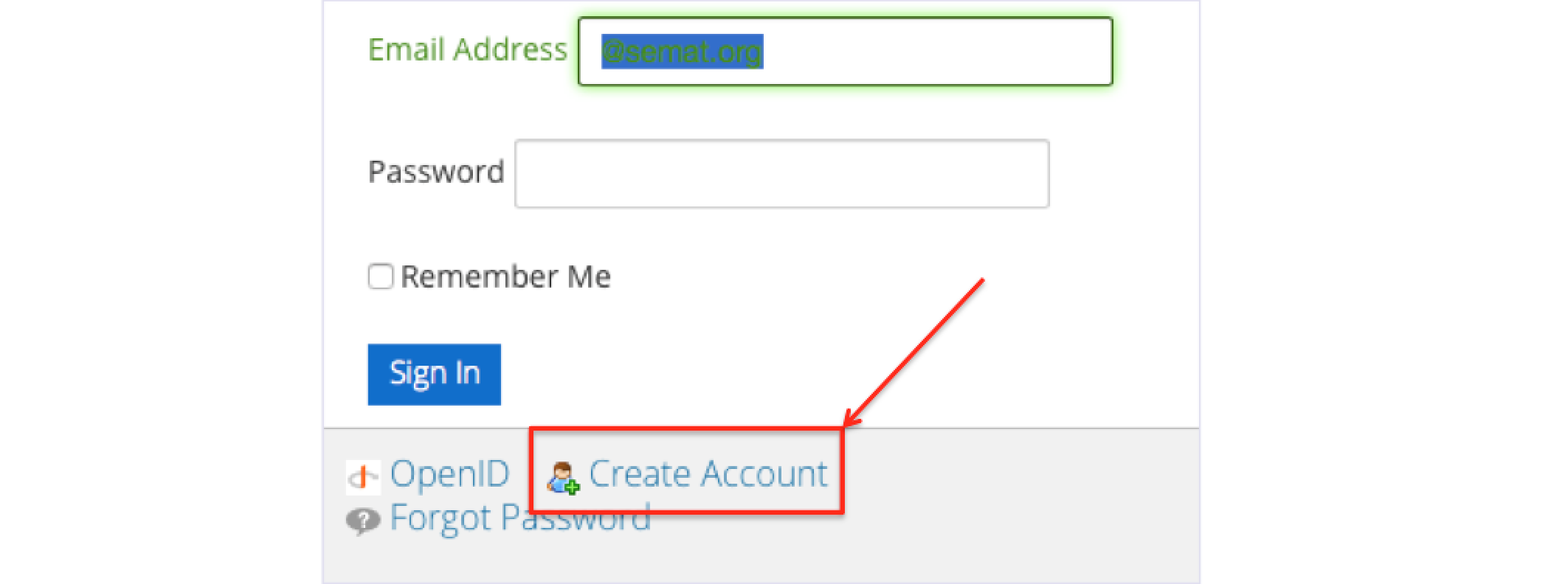
3. Fill in the form
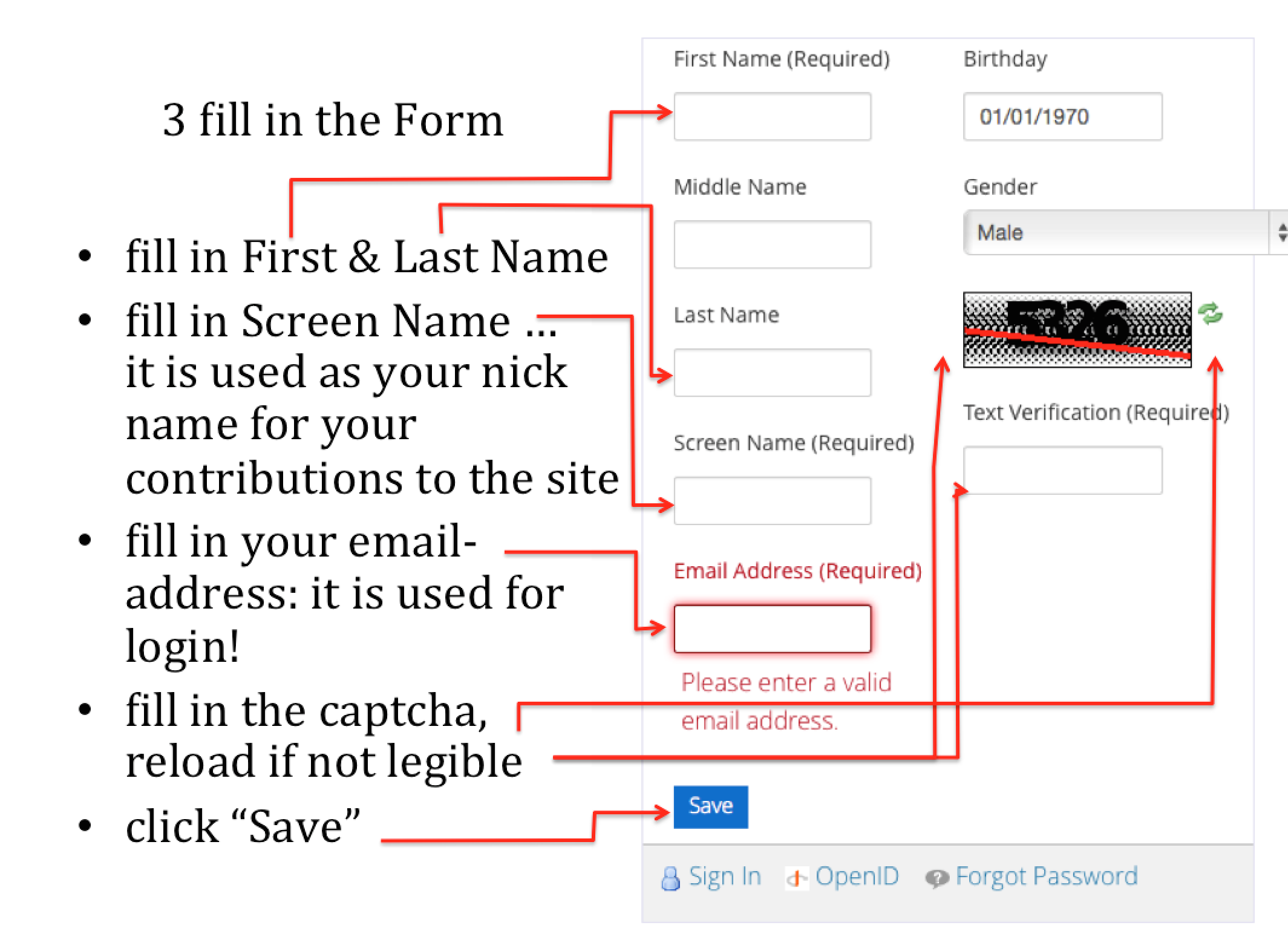
4. You receive an email with information about your account
The email looks like this and serves as a reminder . . .
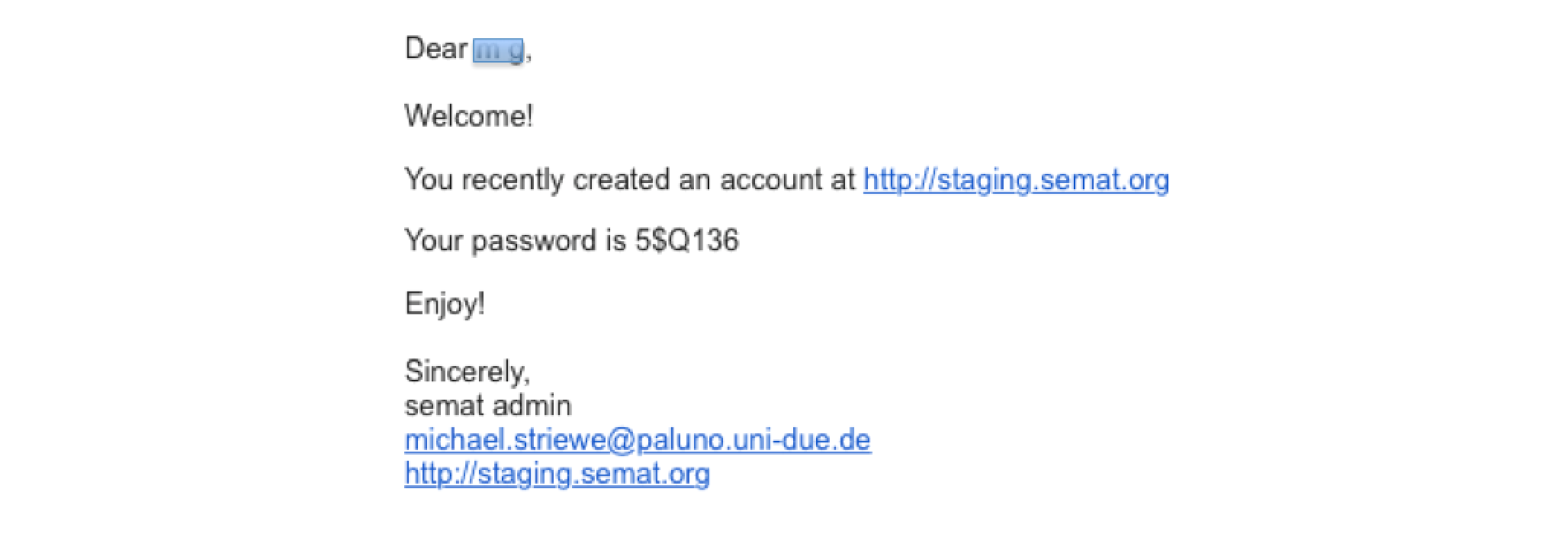
5. In the browser: enter the password and you are in
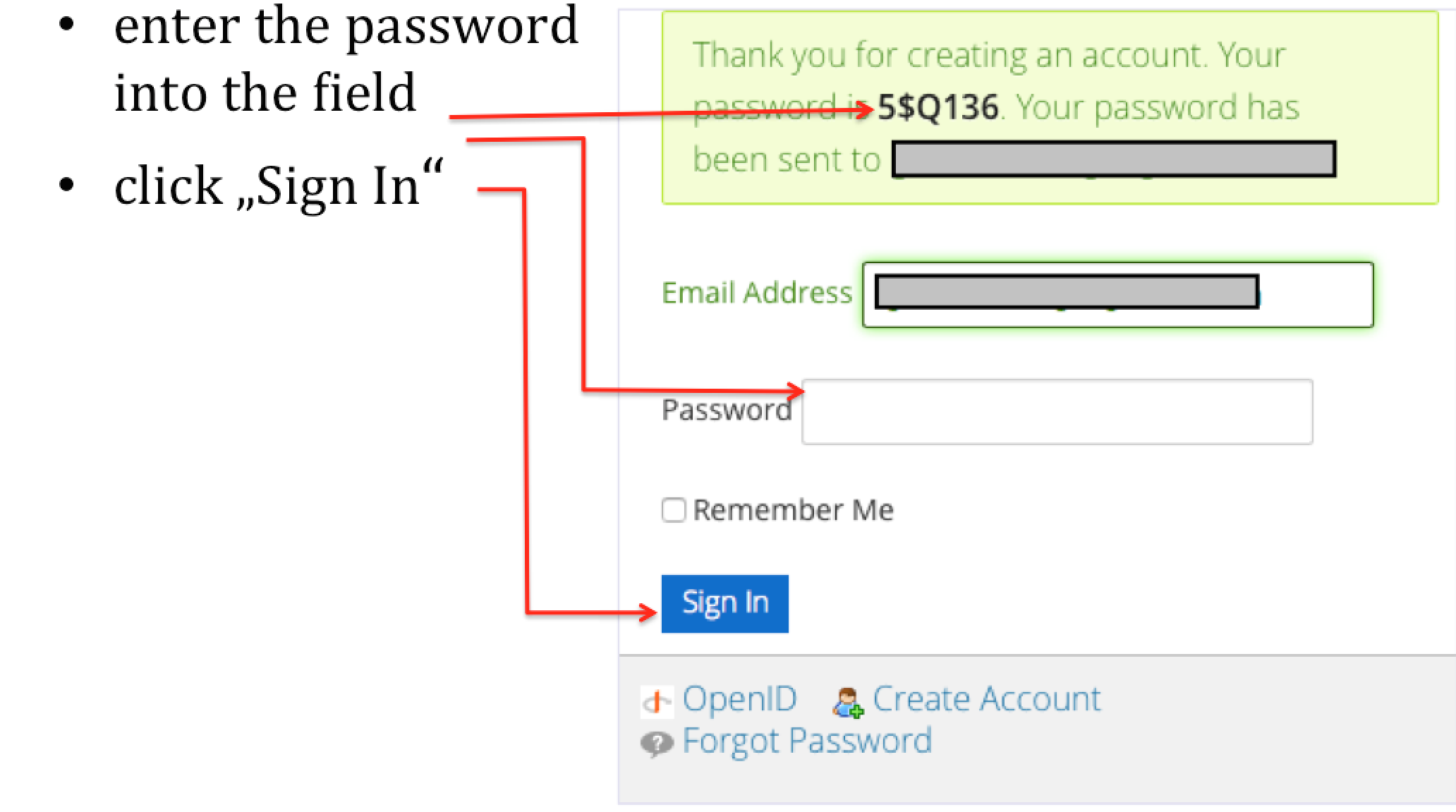
5. Agree to the Terms of Use
Please agree and comply to the Terms of Use
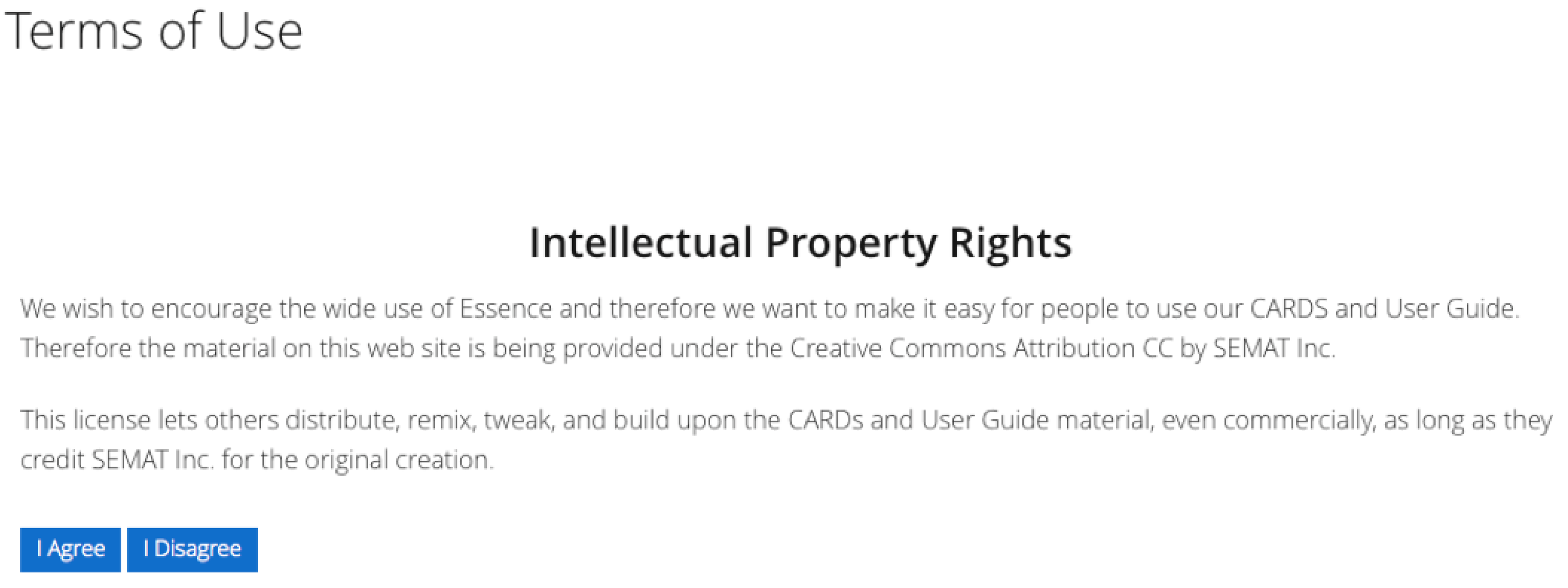
5. Enter a new fresh password
Please make sure to use a good password!
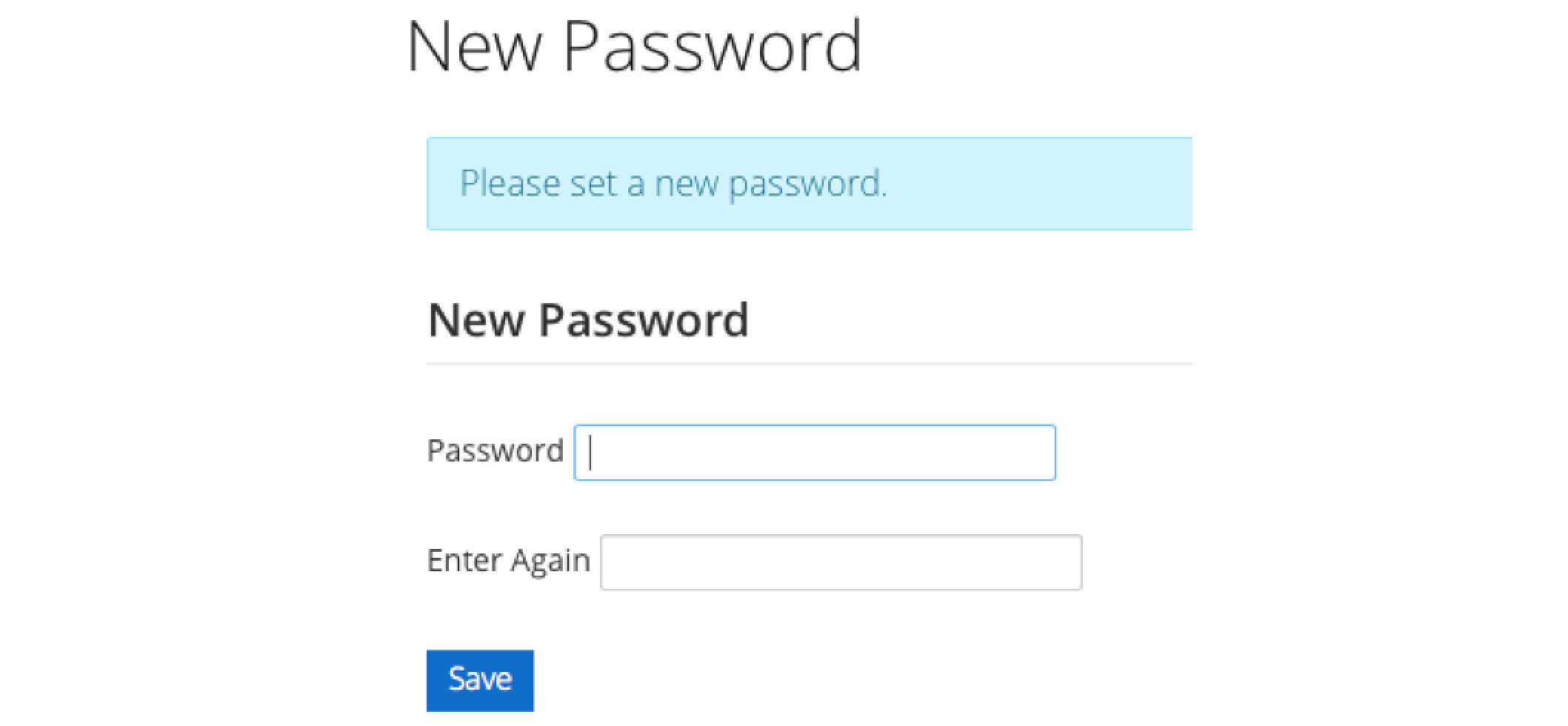
5. Enter an answer to a security question
Choose a question and enter the related answer … press Save …
The question / answer combination is used in the „Forgot Password“ function (see „Sign In“)
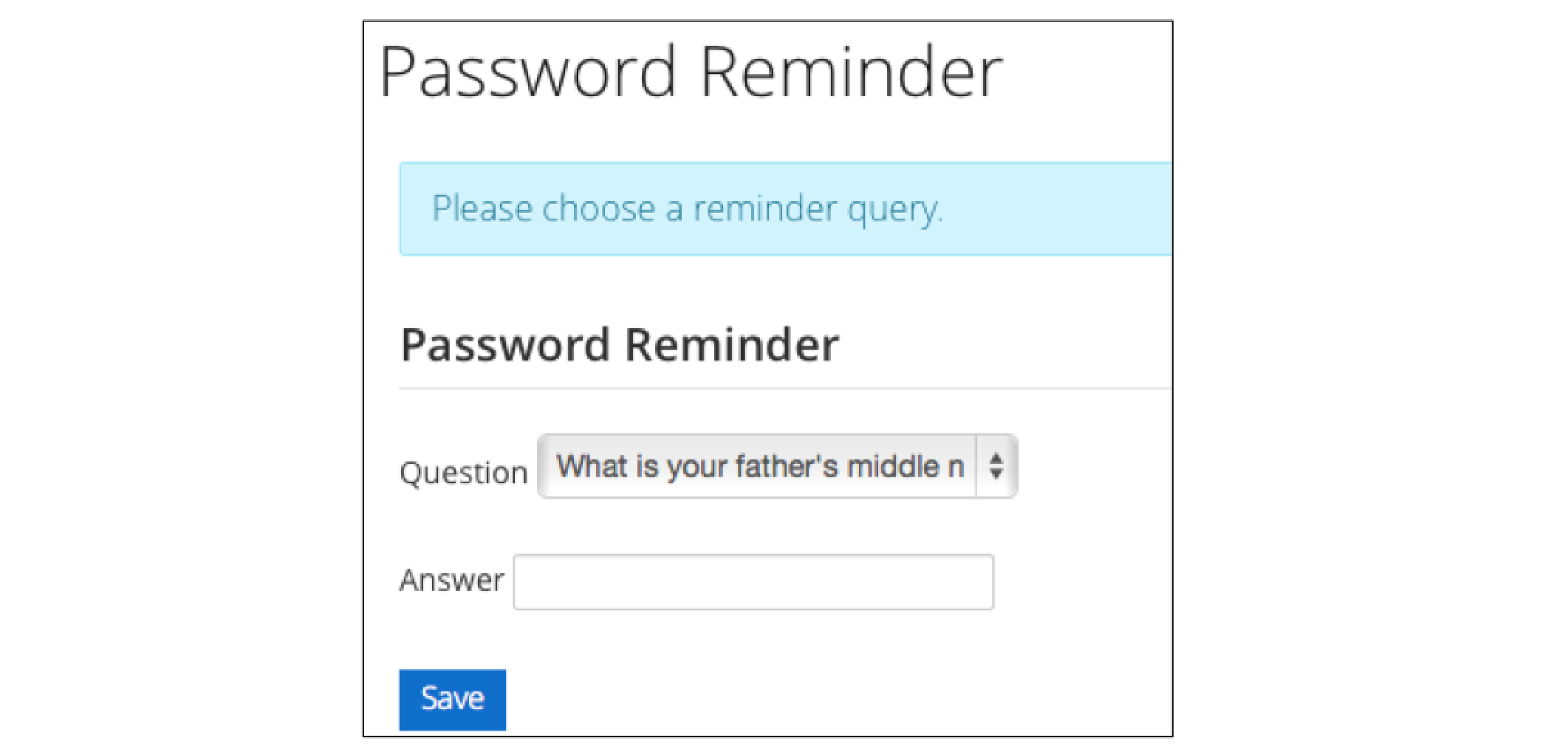
5. You are logged in now …
e.g. scroll to the Essence user guide
http://semat.org/essence-user-guide
… explore and download the guide, cards, …
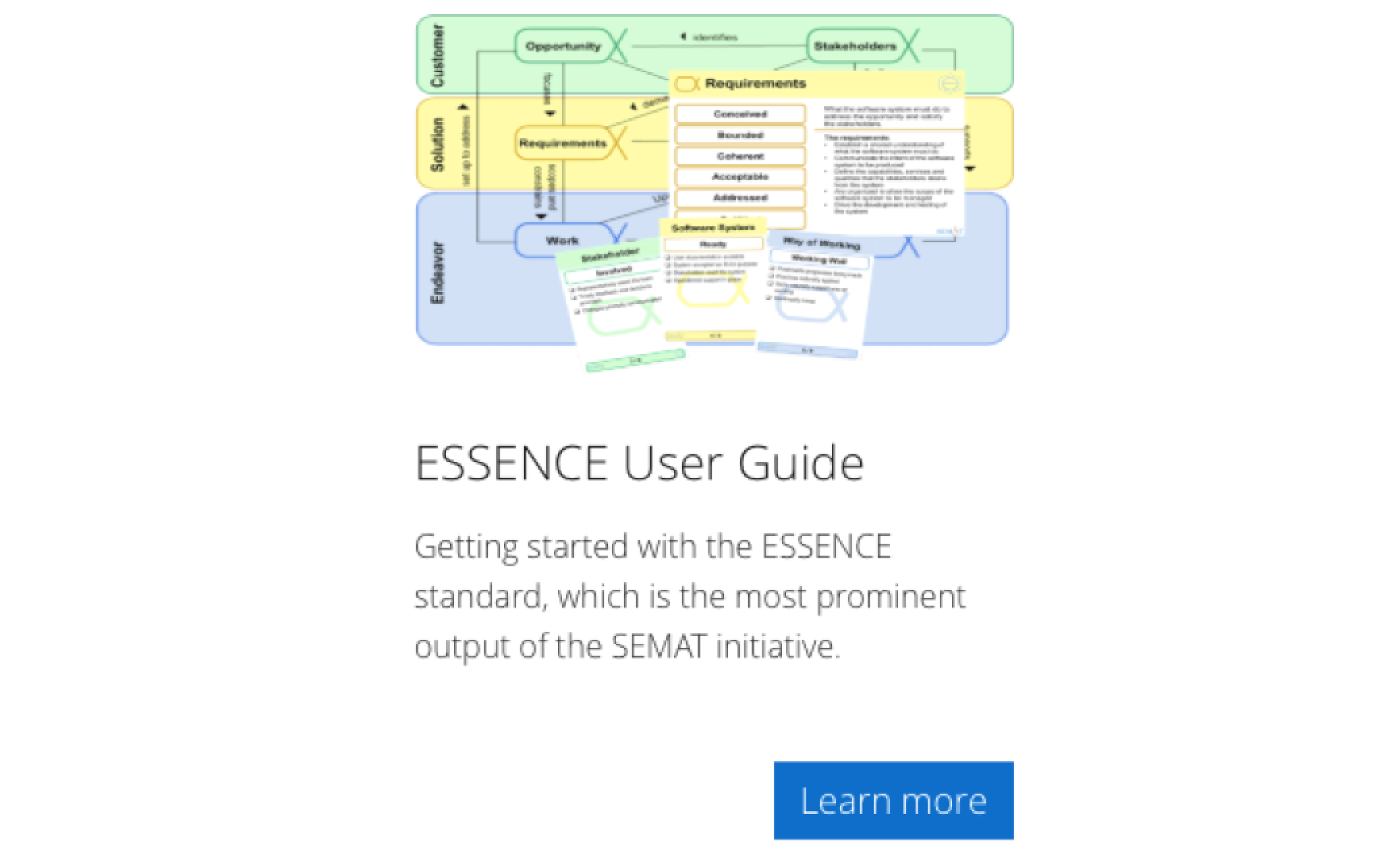
6. For further involvement …
If you want get more deeply involved, please contact the respective working area manager.
See http://semat.org/semat-working-areas
A new role can then be assigned to the account to access more functions of the website like Wiki, Message Board, …
Thank you
